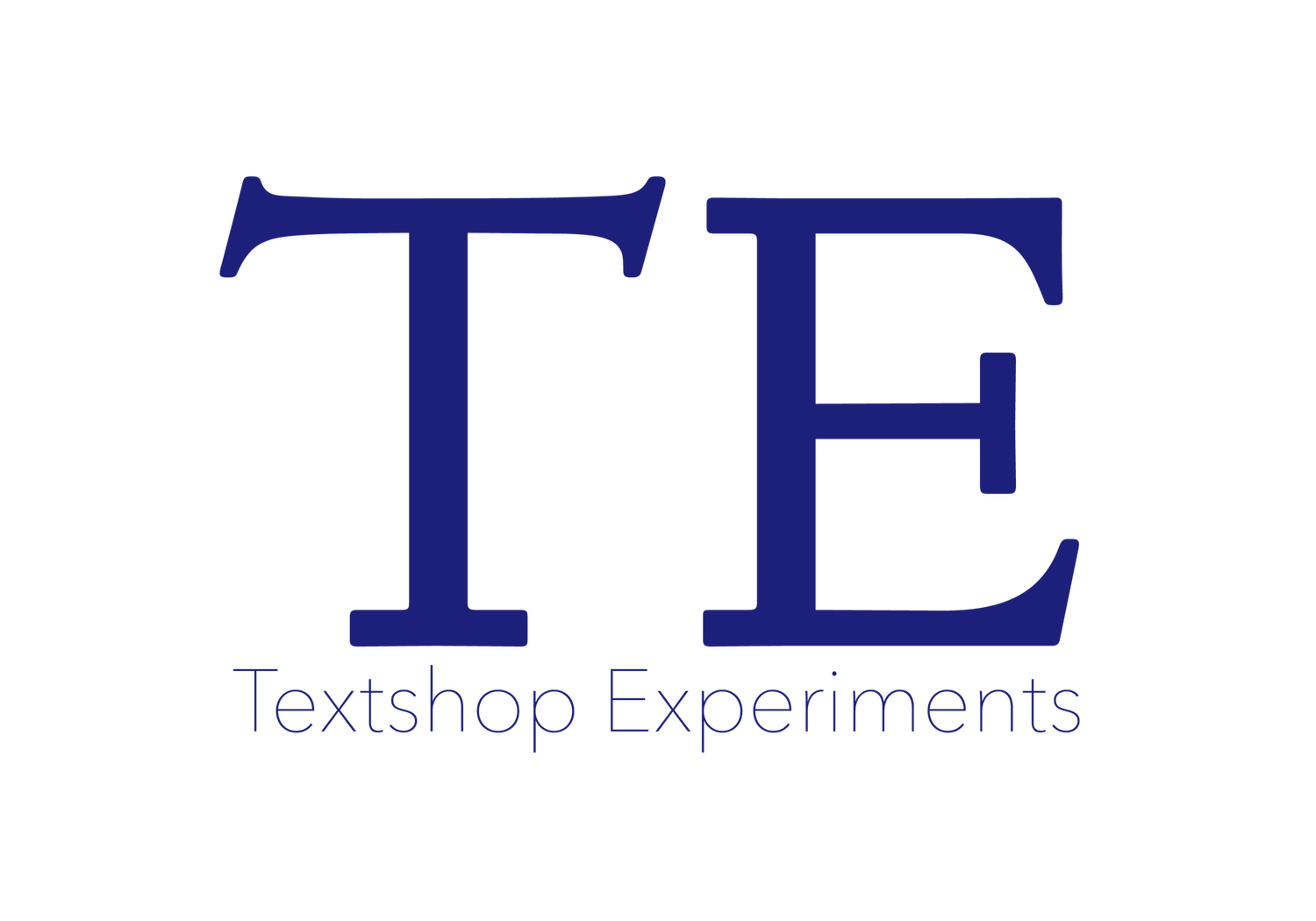Learning with a Professor with a Covid-19 Typing Injury
Christopher Sean Harris
I am Christopher Sean Harris, an associate professor of English at California State University, Los Angeles. My areas of interest are teaching writing with technology, teaching graduate student writing, and teaching writing across the curriculum. As someone who teaches with technology, I am something of an anomaly in the CSU system. When I was twenty, I suffered an injury in the weight room that has plagued me for much of my life. During the Covid-19 crisis, it reared its ugly head, which necessitated a return to my teaching-with-technology roots. For this text, I invited my students to collaborate, to counteract or augment my thoughts, in this submission. They are Georgina Abuede, an aspiring teacher; Isabel Acedo, an aspiring teacher and professor; April Davis, an aspiring professor; Rachel Galvan, an aspiring teacher; and Amy Robb, an aspiring teacher.
As educators and students in the age of a pandemic, we all have stories of trauma, struggle, and victory to tell. Due to stay-at-home orders and social distancing guidelines, faculty and students had to cope with sudden isolation while attempting to teach and learn. Various sundries of challenges, from lack of access to computers, to lack of access to the internet, to lack of access to quiet study space surfaced. In this text, five students and one professor reflect on how they dealt with the professor’s typing injury.
Christopher Harris
Josephine, my five-year-old daughter, has recently been playing the game of “remote control” with me. As such, she would point her imaginary remote at me and proclaim, “pause!” It was my duty to freeze in place, and then it was my duty to resume activities when she would point the remote at me and proclaim “play!” Josephine often played the pause game to gain the upper hand in some sort of situation, such as when we played the bear trap game. Likewise, at the hands of the spreading Covid-19 pandemic, many universities played the pause game to gain instructional footing after sending students and faculty home in compliance with stay-at-home orders or social distancing guidelines. In my case, California State University, Los Angeles paused classes from Monday, March 16 to Thursday, March 19, 2020. Faculty were to use that time to prepare to deliver four weeks of online instruction, though an added benefit was that Spring Break ran from March 30 to April 5. Given that I have experience teaching online and routinely use technology in my classes, the planning pause coupled with Spring Break ought to have provided me with enough time to prepare my courses for my students.
During the pause, while working from home, I suffered from a muscle spasm that pinched a nerve in my back, causing neuropathy that rendered my left arm useless. By the time my courses resumed on Monday, March 23, I went to urgent care and then to the emergency room, and was still in excruciating pain. Typing and gripping a steering wheel were my most painful activities. After various video visits with various doctors, I was told that the muscle spasm most likely occurred due to a change in my workplace. I was told to order an adjustable desk and various implements to massage my aching nerves. Additionally, I was directed to ergonomics videos to watch since in Los Angeles, an ergonomics visit, physical therapy, and acupuncture were not advisable due to Covid-19. On the night of March 23, after a student asked about graduation, I cried as I walked my dog, considering how special a moment graduation is for my university’s immigrant and first-generation student population. Three months later, I still have a degree of neuropathy, and I am fearful of typing because I do not want to reaggravate my injury and once again experience that pain.
To rewind, I believe in teaching with varied modes of instruction, as I was taught to engage students in multiple ways by my doctoral professors at Bowling Green State University. It wasn’t until recently, when I was working with an Educational Administration doctoral student, that I realized my pedagogy relies heavily on Universal Design for Learning (UDL), which scholars at the Center for Applied Special Technology states is founded on presenting learning material in multiple forms, providing students with multiple accessible ways to demonstrate learning, and by providing multiple ways to foster interest in learning and engagement (Chita-Tegmark, et. al. 19). As such, in my courses, I utilize our university’s learning management system, Canvas, and Slack to structure my courses. Additionally, I use Google Docs and my phone camera to record and share discussion notes and to facilitate collaborative activities. Finally, I assign hypothes.is activities so students can collaboratively annotate texts, and I provide VoiceThread as an option for delivering presentations. As with much of the world, videoconferencing software became a pedagogical staple of mine during stay-at-home orders. Given my typing injury, I want to focus my discussion on how I used type-less, social tools with my students: VoiceThread, hypothes.is, and videoconferencing. Then my students will reflect on their experiences with that software.
For the past ten years, I have been on something of a hiatus from fully online instruction, save a mandatory summer course that I developed for the university writing program. Given that, videoconferencing was a new online pedagogical tool for me, and it became indispensable for me and my students. Given that Cal State LA students often have little access to technology, my primary goal was to use low-bandwidth instructional practices. Surprisingly, videoconferencing was accessible for most of my students, and it even worked on cellular networks. Students quickly adapted to limited bandwidth by muting themselves when not speaking and by muting their video feed.
Now, my courses were in an optimal state when we moved to online instruction. My technical writing students set off to interview English department faculty and then create posters dedicated to their fields of study, so they could work somewhat autonomously as they wrote interview transcripts, progress reports, and posters. Likewise, my graduate students set off to develop course proposals and unit plans for their pedagogy seminar. While I originally planned for four weeks of in-class collaborative pedagogy workshops, I had to let students independently create their course proposals and unit plans (called pedagogical portfolios). Readings on English Language students completed a late midterm on their last day of face-to-face instruction (in fact, they learned that they would move to online learning mere minutes before their midterm). After the midterm, they had a few weeks of reading to conduct before watching a film and writing a cumulative final exam on the film. Finally, the senior capstone students were already working online, creating their eportfolios on Google Sites. Given the status of my courses, I saw my job more of that as a project manager than that of a professor. In fact, my title for the technical writing course was “Project Manager,” as I employed project-based learning.
Given my role as project manager, videoconferences with students occurred during the scheduled class times and were intended to serve as mere check-ins and question-and-answer sessions. Students were able to ask questions verbally and via the chat function, and I learned how to use screen sharing to deliver mini lessons with Google docs and then send those lessons to the class via Slack. I was also able to use screen sharing with students to review their assignments and discuss models with them. For example, I wrote a model outline for the final exam essay in the Readings on English Language course since students were not sure how to structure their linguistic analyses. In technical writing, we often used screen sharing to review our project plan and major due dates. After each video conference, I shared a recording of the conference via Slack so students without the requisite bandwidth to participate live could review the recording.
Quite unexpectedly and quite quickly, videoconferencing sessions became pseudo social events when students could check in with each other and talk to people not living in their homes. While I anticipated that no videoconferencing session would last more than an hour, they sometimes lasted for two to three hours, with students logging in and out to attend other class conferences or to go to work. During one session, when students eagerly discussed which movies and television shows they were watching and how to watch them for free, I simply left my computer so I could attend to my daughter’s homeschooling, as I couldn’t bring myself to end my students' social encounters during the pandemic.
Another social learning tool that I found value in was hypothes.is, which is free software that plugs into learning management systems to enable students to read in social ways. With hyposthes.is, I can upload a pdf of an article to Canvas and then ask my students to comment on that article. To provide structure to reading, I asked my students to complete what I call 3210 Critical Reading Responses. Students were to identify the three main features of a text; identify two problematic parts of a text; ask the author one question; and identify a golden nugget, a quote essential to understanding the text. In hypothes.is, then, I typically asked students to identify their golden nuggets and to comment on the golden nuggets of other students. Just as UDL advocates for providing students with multiple ways to engage with course materials, the critical reading responses provided somewhat of a traditional way to reflect on reading assignments while hypothes.is introduces a social element that enables students to gain insight into how their peers read texts.
In addition to providing multiple ways to interact with reading assignments, hypothes.is solves a major shortcoming of discussion forums, especially Canvas forums. Hypothes.is brings Burke’s Parlor to life by inviting students to have conversations with texts and with each other in the same space. Discussion forums, on the other hand, seat students somewhere outside the text, perhaps at the children’s table, where they can discuss texts but not while directly interacting with them. I wanted students to have discussions right inside of their reading assignments, as I figured that would break down cultural and classroom barriers and encourage more pointed, yet brief, discussions. By sharing their notes and seeing what their peers considered important, noteworthy, or problematic, students could turn the classroom, and especially the socially distant online classroom, into a parlor rather than a briefing.
In my face-to-face classrooms, I experimented with hypothes.is by asking students to record their golden nuggets before class. Then, during lecture, I would project the text on the overhead and engage students in discussions about their annotations. The practice was valuable for me because I could ascertain how students were reading the texts, and I could see that it engaged students, as they were eager to see what each other wrote. In the online class, hypothes.is had a slow start, as students viewed it as a mere annotation tool, but by the end of the term, after five weeks online, students were much more apt to post their annotations and comment on those of their classmates. Given that, I am assuming that they valued the activity.
Of note, hypothes.is belonged primarily to the students. During the first few sessions, I logged on to praise students for their posts, but that was because students were hesitant to annotate texts in the software. A discussion forum would have been quite painful for me, as it would have required a lot more management on my part, which would have come in the form of typing. Hypothes.is helped me type less because it kept the focus of discussions, annotations, on the texts, and not on textual posturing and irrelevant discussions.
The final type of social software that I used to overcome stay-at-home orders and my injury is VoiceThread, which enables users to post graphical presentation slides with a mixture of video, textual, whiteboard, and/or audio commentary. Collaborators or discussants can then respond in audio, video, and text formats. Like hypothes.is and many videoconference software options, Voice thread is free, though with paid plans, students can download and save their voicethreads. With an instructor license, I was able to group my students by class. In face-to-face first-year writing classes, I often asked students to write multimodal revisions of essays, and VoiceThread was one option. In other classes, students with public speaking anxiety could record and disseminate VoiceThread presentations rather than go through the turmoil of presenting in front of class. When my ex-wife was undergoing cancer treatment, I delivered a conference presentation via VoiceThread.
In the fully online remainder of Spring 2020, VoiceThread was a major boon for me. Given my neuropathy, I couldn’t fathom typing feedback on technical writing reports and posters and graduate student course proposals. Typing that much simply was not a possibility for me. Thus, for my technical writing students, I provided VoiceThread commentary on posters dedicated to authors and theories. I set my adjustable desk so my microphone sat at chest height, on the mouse platform. My tablet sat at chin height. With that setup, I could then speak into the microphone and use my good hand manipulate an electric pen to write, circle, underline, etc. the parts of the posters and texts that I was talking about. After recording my comments on VoiceThread, I could simply share a link with the student via a Slack direct message. In VoiceThread, I provided feedback on posters, project reports, resumes, memos, graduate student prospectuses, and graduate student lesson plans.
While I typically try to grade one page in one minute, I found that my voicethreads were much longer. Sometimes five-page projects had twenty-minute vociethreads from me. I was self-conscious about that and began beginning each voicethread with, “I will spend about five to ten minutes talking about your project” in an unsuccessful effort to curtail myself. I noticed that when providing my typical typed comments, I felt rushed and truncated myself, but when I left VoiceThread comments, I was more conversational and more willing to respond as a reader than as a grader identifying what to correct. Students eased my anxiety by stating that they could easily pause, rewind, or fast forward my comments, so I now see tremendous value in voicethreads. Additionally, each audio comment from me focuses on only one page, so students can easily take breaks from my comments.
Given the social tools that I have used, I will use them all more in the future. I found that Google Meet videoconferencing software has an immediate closed caption feature which makes it accessible. VoiceThread, on the other hand, has a four-day closed-captioning cycle, which makes it problematic when timely feedback is essential for students who need captions. Hypothes.is is striving to improve accessibility and is Web Content Accessibility Guidelines AA certified (https://web.hypothes.is/accessibility/).
Georgina Abuede
I am a senior English major from Los Angeles who is aspiring to become a teacher in middle school or high school.
Moving to online instruction in the middle of the semester was probably among the top five scariest things I experienced this semester. I questioned my motivation, capabilities as a student, and overall, myself as a whole. I wondered if this semester would be “the semester” in which I would fail. In spite of my worries and fears, I managed to complete the semester successfully. I completed the semester successfully by consistently attending videoconference meetings and motivating myself to join class meetings by reminding myself of my end goals: passing the class and becoming a teacher. Moving to online instruction was particularly difficult for me because I had never completed any classes online, and I was accustomed to the banter of the classroom environment. In technical writing, I felt that the interactions and collaborative work in the classroom were and would continue to be more hands on, rather than mechanical and less interactive; therefore, the classroom environment pushed me to participate and engage in daily activities while I feared that I would lapse out of participating in an online course. In addition, I found it challenging to move online in the beginning because I had technical difficulties with my computer (for example, my laptop charger broke and I needed to wait for an new one to arrive just as deliveries were delayed due to the Covid-19 pandemic); therefore, I wasn’t able to complete some of my work on time.
However, I have to admit that although videoconference meetings were scary at first, I found them to be quite productive for me. I was still able to vocalize opinions, participate, ask questions, and collaborate with my classmates. What mostly helped me through the semester was VoiceThread. Through VoiceThread, I was able to receive feedback for my work, and improve my writing skills. I received feedback orally and through written comments; it almost felt as though I was visiting with my professor in office hours. What I mostly liked about it was how effective and simple it was to use. Actually, I found VoiceThread so helpful that I sent professor Harris so many revisions of my work that he told me that he couldn’t provide more feedback because he had to help my classmates, too.
I also used Slack to keep in touch with classmates about collaborative work from the class, and also as a platform to communicate about current issues such as Covid-19. Talking about current issues via Slack made the class stress-relieving and overall, a comfortable environment to express our feelings.
With certainty, although transitioning to online instruction was challenging in the beginning, I was able to push through and acclimate myself to a new way of learning. I would like to note here that eventually, videoconference meetings became normalized, and I was able to effectively use this new platform to learn.
After the semester ended, my mother Maria Abuede, an alum from Cal State LA, asked me to help her with a project from work to promote a fourth-grade classroom activity. I instantly recalled what I had learned and executed in professor Harris’s class, which was how to design a proper poster. I used the techniques I learned in class to design the poster and referred to the textbook, where the guidelines were displayed. My mother was proud of my work and submitted it to her principal, who immediately approved it.
Isabel Acedo
I am a Junior English major from Los Angeles who is aspiring to be a teacher and eventually a professor.
Spring Semester 2020 tested two extremes of students’ psyches: discipline and de-stressing. As a full-time undergrad and part-time tutor at a local college, I thought I knew how to manage my time well. I planned individual days and months in planners and on whiteboards and advised my students to similarly do so to stay on top of their classes. However, once the Covid-19 pandemic took hold in California, the uptake of alternative instruction sucked out of me the motivation to plan. Preparation for school days no longer entailed setting early alarms, packing a bag, making myself presentable, and heading outside; it only meant waking up sometime before class and charging electronics. Procrastination was never so enticing or easy to commit. The news of Covid-19 cases exponentially escalating exacerbated the number of distractions from class, too. Going online, upholding good academic standing took an unprecedented amount of mental concertation that only de-stressing away from the computer and real-world news could make bearable.
I had never had an issue with the online discussion forums many professors choose to use in their classes, such as the Canvas one. They are all straightforward—students read assigned readings, log on to the selected discussion platform, and type up commentaries with direct quotations for their peers to review. Hypothes.is, though, managed to simplify this already simple process. My Readings on English Language professor implemented hypothes.is into the course when our university transitioned into alternative instruction to replicate as faithfully as possible an in-class discussion onto an online environment. Its annotation feature that allows users to highlight text and leave commentary concerning highlighted portions entirely does away with transcribing quoted material into a response, leaving less room for citation errors. Additionally, a student’s response can then concentrate exclusively on original commentary rather than on quote integration. Students may produce concise, to-the-point analysis as a result. I found value in reading my classmates’ responses. Just like sitting in ca classroom and taking part of an ongoing discussion, seeing my peers’ responses helped me to see their perspectives and further develop and challenge my own ideas.
April Davis
I am a graduate English major from Los Angeles who plans to work in the literary field, and as a professor teaching English and literature.
Going into quarantine was physically and emotionally debilitating. The anxiety of possibly losing income, housing, health, time, friends, and family was compounded with the fear of not being allowed to touch anything or walk past anyone–in the huge metropolis of Los Angeles. Students immediately panicked about work and grades. As a graduate student, I was especially concerned about remote learning because my pedagogical portfolio requires feedback, instruction, conversation, peer review, and support.
Professor Harris let the class know before we broke for quarantine that we would talk through Slack to begin, just to keep communication lines open. This is a nice tool for a group chat that accepts uploading and opening links to resources to help with our research. Professor Harris added a weekly videoconference chat, which was great because we needed to talk about the different components of our pedagogical portfolios, we needed to hear from our professor on a consistent basis to keep us all sane and on track, and we needed to reunite with our colleagues to just talk about our ideas. In contrast, my other class only exchanged two general emails about a fifteen-page final project. In that class, my fellow students and I were all concerned, felt abandoned, and were texting each other for guidance. Some of our questions were solved through our peer group texts, and some by subsequent emails with the professor, but overall, I know he was upset with the quality of work we turned in, as were we.
VoiceThread has been hands down the most effective tool I have used for supervised portfolio building and document writing. I was worried about getting blanket information while being asked for very narrow explications in return. This app provides a mode of communication that lays out the document to anyone with the link, accepts voice comments on each page from anyone, and allows for written notes as the comment is being played. This helped the depth and specifics of how the portfolio should look. An added bonus is that I was able to refer back later to those conversations and notes as I was revising my portfolio. This both gave me a consistent organized structure to build on and was a relief from all the other stresses I was facing. The transition was smooth, the app is easy to use, and I am glad to have access to the work of my classmates to help gage my own work. With the anxiety of having a potentially vague assignment lifted off, VoiceThread actually made the pedagogical portfolio an enjoyable assignment that I was happy to work on. I will continue using VoiceThread for my other articles and peer reviews, and hopefully professors will continue using this tool.
Rachel Galvan
When the rest of the school semester switched to online instruction, I was immediately faced with fear and doubt in how I was going to survive. The news of other schools making the switch to online instruction had become a trend on twitter, where students were making jokes and making the assumption that classes were going to become somehow easier. Although I was excited to stay home, I did not take the same perspective as other students. I was now going to be a full-time student while fully being home with my family, which ultimately was a challenge for me. As sad as it sounds, I was scared of not being able to adapt properly and then failing. Because students were told that we would use videoconferencing as a communication tool, I was worried that the amount of people in my house would cause disruption in my studying time and class time.
A communication tool outside of Zoom that actually felt more flexible going online was Voicethread. This tool, although it was another website to go through, was actually beneficial to not just the students, but for the professor, as well. Voicethread was a different and more technologically advanced white board–or at least that is what it felt like. My Professor was able to still lecture using his microphone as well as use the “white board” provided to demonstrate his points. These notes/lectures were available in Slack at all times, which helped when having to study.
Lectures in English courses are quite difficult to follow, as the teachers provide a lot of information, so having Voicethread made it feel as if it could retain more information. The only downfall is the accessibility of being able to ask a question or even if the class understands the topic.
I believe a lot more professors and students can benefit from Voicethread, as it is free and accessible. Communication tools like Voicethread and Zoom, I believe, only benefited my education by creating some sort of normalcy in the midst of chaos.
Amy Robb
I am a graduate student working toward her English MA in Los Angeles. As a lifelong learner, I plan to use my degrees and experience working with undergrads to build a career in academia.
In the physical space of a classroom setting, I rarely feel uncomfortable or disengaged from the conversation. I am always someone who participates, asks questions, and helps to move forward discussions from my peers and professors. However, once the necessary switch was made to distance learning, watching myself on screen or adjusting to various wifi or audio delays within an online conferencing forum like Zoom reignited dormant feelings of academic self-consciousness. Triggered by the stress and effects of Covid-19 quarantining within all areas of my life, awkwardness and a fear of missing the point dominated any opportunity I had to add to the conversation within my academic one. Online chat forums and discussion posts asynchronously through formats like Canvas and Slack helped to settle any preoccupations I had with viewing myself on screen, though I still longed to enjoy meeting with my acquaintances synchronously as a reminder of community.
As my comfort and confidence as an insightful verbal participant within my graduate seminars waned, I needed to find other online avenues that could propel me back into the discussion. Fortunately, VoiceThread was introduced in one of my graduate seminars as a means to present and engage with our final project. Navigating VoiceThread through both typed discussion and verbal recordings allowed me a more manageable pathway back into my usual confident and engaged self. Once I became more familiar with its settings and best practices (using through a laptop versus through a phone, etc.), VoiceThread enabled my academic participation to feel more immediate and purposeful. That community engagement I desired could be found asynchronously as well.
I work with undergrads at a local community college and lead supplemental instruction specifically for English composition students. My awareness of my own self-consciousness during online learning allowed me to recognize and work to alleviate those same awkward uncomfortable feelings my own students were experiencing. I also began implementing resources like VoiceThread and professional chat forums alongside our weekly video conferences. By aligning my own struggles with their own, I was able to offer my students opportunities toward finding their own confident online academic voices, too.
Conclusion
Reading reflections from my students reveals palpable stress, and reading about their experiences with technology relieves a great deal of that stress. As important, however, are the ways that social tools such as VoiceThread and hypothes.is enabled students to overcome their anxieties and make meaning from their assignments. Rather than serving as make-do online tools, VoiceThread, hypothes.is, Slack, and videoconferencing have proven themselves to be integral tools for successful learning, both online and face-to face.
Works Cited
“Accessibility at Hypothesis.” Hypothesis, 22 June 2020, web.hypothes.is/accessibility/.
“Amazing Conversations about Media.” Conversations in the Cloud, voicethread.com/.
Chita-Tegmark, Meia; Jenna W. Gravel, Maria De Lourdes B. Serpa, Yvone Domings, David HB. Rose.“Using the Universal Design for Learning Framework to Support Culturally Diverse Learners.” Journal of Education, vol 192, no. 1, 2019. Pp. 17-22, www.journals.sagepub.com/doi/abs/10.1177/002205741219200104.