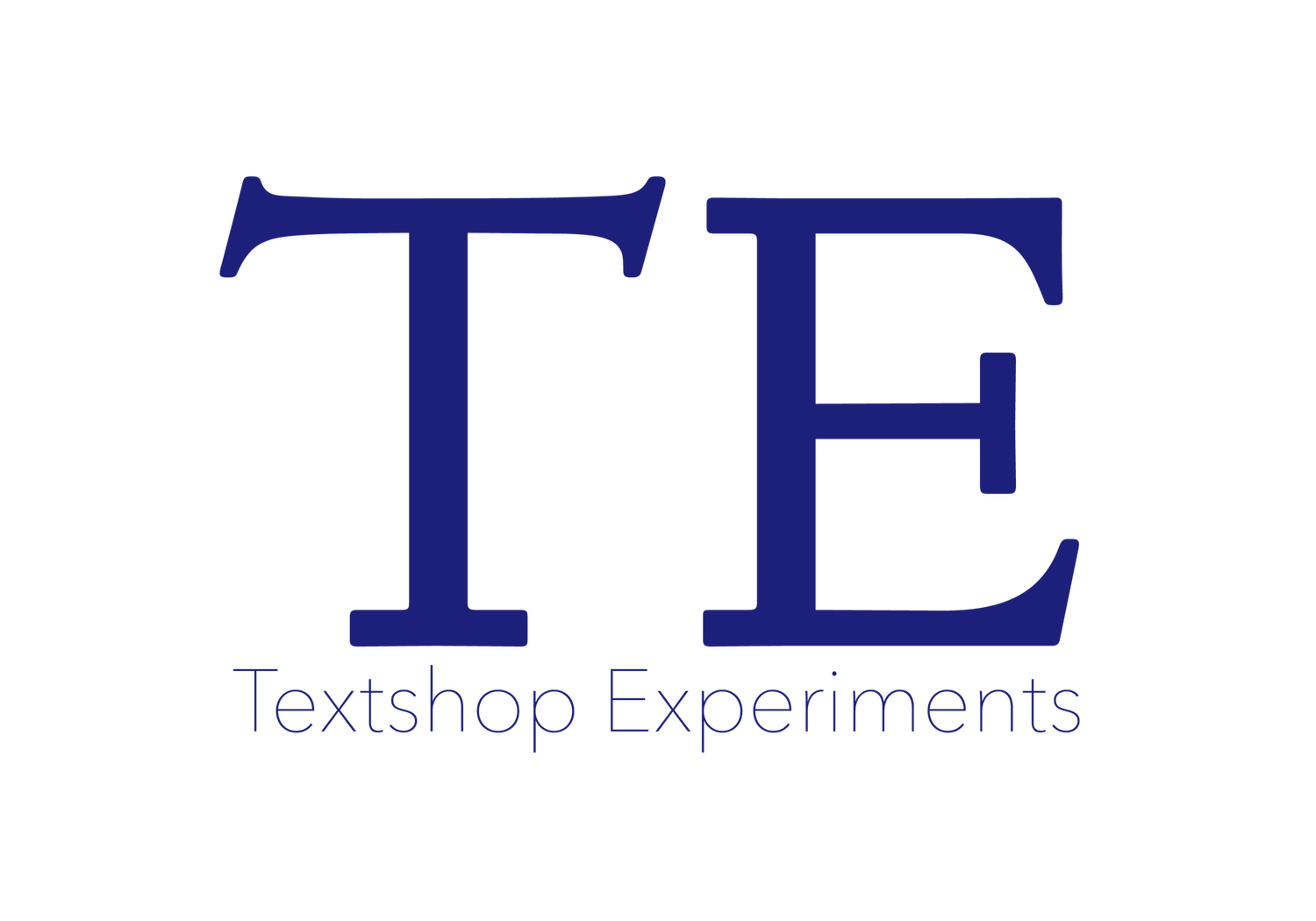What Covid-19 Has Taught Me About Teaching Online
Craig Cotich
Craig Cotich earned his MA in English Literature and a Certificate in Technical Communication at California Polytechnic University, San Luis Obispo. He has been teaching writing at UC Santa Barbara for twenty-one years and has taught Grammar and Stylistics, Professional Editing, Writing for Engineers, Business Writing, Writing for Public Speaking, as well as a range of academic writing courses. Specializing in two areas within the UCSB Writing Program, he is the Co-Director of the Professional Editing Minor and the Chair of the ACE sequence (a sequence of courses for first-generation, low-income college students). Craig has also run his own copywriting and copyediting consulting business for the past eighteen years, writing and editing for marketing agencies, publishing companies, small businesses, and consulting firms. In addition to his editing and writing business, Craig develops writing, communication, and public speaking courses and trainings for organizations.
In graduate school, before teaching my first composition class, I had a recurring nightmare about students’ seemingly impossible grammar questions. Now, 21 years later and after one quarter of teaching writing and public speaking classes at UC Santa Barbara, I have a new nightmare: a Zoom screen full of black webcams.
As a continuing lecturer in the UC Santa Barbara Writing Program, I teach in three areas: academic writing for first-generation college students, grammar and professional editing courses in our Professional Writing Minor, and public speaking courses. When Covid-19 shut down our campus to live instruction, I experimented with the “flipped classroom” that I had heard so much about.
I ordered a webcam, a microphone, and a Screencast-O-Matic license, and in the following two weeks, I learned how to record my lectures and post them to a shared Box account that students could access before our live Zoom sessions. I had an interesting case study because my spring quarter students were largely the same students whom I had worked with in the winter. Therefore, I was able to compare my traditional classes in winter to my spring classes in the new remote environment.
I am glad that I jumped headfirst into learning the technology, because the recorded lectures were appreciated by students. I checked in with them frequently to see how they were feeling, and students enthusiastically cited a few benefits of the videos:
Students who had been unable to take notes quickly enough in our live class in winter were happy that they could hit “pause” and “rewind” to take comprehensive notes.
Students with senioritis and short attention spans in winter now said that they could watch the videos in shorter bursts. Many would watch for 15 minutes, take a break while digesting it, and then come back for another 15 minutes. Those students said they were retaining more of the information because they were able to reflect on it.
Students enjoyed the option of watching videos repeatedly, or watching important sections again. This was ideal when studying for midterms or finals.
They also said that in our winter classes, they would inevitably misunderstand or miss some of the content, but the video lectures allowed them to view content until it made sense.
Although I am pleased with how well the video lectures turned out, I found the live Zoom sessions more challenging than the in-class teaching environment. There were the inevitable WiFi issues, but the larger issue was engagement. I realized that I rely on students’ body language and the temperature of a classroom. And my ability to gauge both of those on Zoom is severely limited. Despite the challenges of live sessions on Zoom, I’d like to share some of my takeaways from teaching remotely; I hope some of these takeaways represent a silver lining to online instruction.
1. Online learning exaggerates everything
Zoom tends to make apathetic students more apathetic. Students who were distracted by their phones, the internet, or social media in class are more distracted on Zoom. And quiet students tend to be quieter. As one of my current students told me yesterday, “Zoom makes it harder for shyer people to talk.” He then added, “Unmuting the mic takes extra energy for shy students.” As a teacher who embraces the chaos of a “louder” classroom where students feel welcome to shout out their answers, debate with each other, disagree with me, etc., I encourage students to keep their mics unmuted. Even so, most students mute themselves immediately. So, I understand his point about unmuting as another barrier to talking, one that might represent a tipping point for introverted students. At the same time, students who sat in the front row and participated before are doing even more to engage now. And students who frequently asked questions in class ask even more questions online.
2. Zoom offers students a great opportunity to learn valuable communication skills
After doing consulting for the past 15 years, I’ve been in my fair share of corporate meetings, where it’s fairly easy to recognize who will be promoted quickly and who will not. In those meetings, I watched people’s body language closely, and I talked to my classes in the spring about the opportunity they now had to get better at online communication. I shared with them how the best meeting participants nodded, smiled, gave positive body language, even uttered short affirmations like “interesting” and “yeah” in those live meetings. In effect, those attendees gave the speaker some much needed positivity and energy. I then told my classes that this online environment is even more challenging to operate in, but that they should now practice those “meeting skills” that will serve them well in their careers.
In subsequent Zoom sessions, I watched my best students improve these skills. In fact, their Zoom screen would light up the most, because they would be the ones nodding and smiling and adding short comments as I spoke. This is a small silver lining, but in an environment where we only see each other’s disembodied heads, where only one person can speak at a time, where we often don’t hear from more than half of our class members, and where half of our class might be represented by black webcams, I am grateful that some students are taking advantage of this time to build communication skills that will serve them well in life.
3. When possible, do the heavy work before your live sessions
I used Screencast-O-Matic to cover the content in recorded video lectures before our Zoom sessions, which were more discussion-oriented. Before recording my lectures, I tried to imagine how best to engage students, and below are a handful of things that worked well.
I described what exactly they would be learning at the outset, and I emphasized what content students would be applying in the next live session.
I explained new content in light of earlier content and brought it all together at the end.
I used image-heavy slides so that students looked to me to “translate” the slide for them.
I often incorporated exercises in the middle of videos. If I didn’t say “pause” at least twice in a video, I knew I needed to rethink how to make it more practical for them.
4. Prepare them for live meetings
Whenever possible, I sent students emails about the purpose of our next Zoom session. In those emails, I attached relevant documents for them to review. In addition, I told them what I wanted them to do with the documents to prepare for the online session.
5. Develop good habits on Zoom
Teaching on Zoom has made me more aware of the things I rely on in class, like students’ body language and the temperature of the room. On Zoom, then, I wanted to look at students on my screen. But to make it appear that I was looking at them, I needed to get used to staring at the glowing light on the webcam. I now try to balance this out by looking at the light when I’m explaining something and then returning to the “facial grid” to see their response when I finish.
Time stretches in weird ways in Zoom. For example, when I ask questions, it feels as though I’m waiting forever for students to answer. I need to keep my student’s comment about the mute button in mind and give them the time they need to think, unmute, and answer.
Refer back to the video lectures to apply principles when everybody is together on Zoom. That might mean simply asking questions about the lecture, but it more often means bringing in exercises to practice the skills.
Show student examples of projects to illustrate what we covered in the recorded lectures.
Screen sharing in live sessions is a double-edged sword. When students ask for explanations, it’s helpful to share a document with examples on it. However, screen sharing makes it difficult to see incoming chats from students. When it’s just you teaching and moderating the chat, it’s helpful to request that students ask their questions aloud or save their questions for after the screen sharing.
Teaching in the age of Covid-19 has been a blessing and a curse. In a way, we as teachers have lost the social and communal aspect of teaching, the shared experience of being in a classroom together. Despite the challenges, this experience has strengthened many of my beliefs about how to engage students in learning. I believe that online learning has made me a better teacher. And as for students’ thoughts on Zoom, one student noted in class yesterday: “When I sleep in late, I don’t have to bike to class. I just turn on my computer and log into class.” Unfortunately for me, that means her dream is my nightmare: bedhead inevitably leads to another black webcam!